一、安装编译工具及库文件,我的机子之前已经安装好了
yum -y install make zlib zlib-devel gcc-c++ libtool openssl openssl-devel
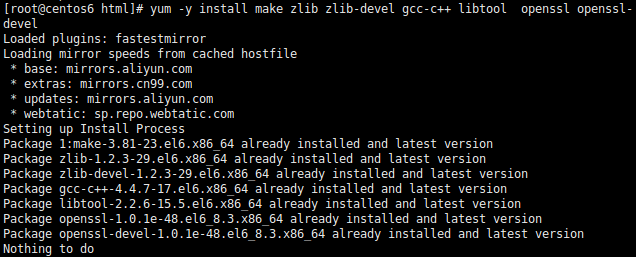
二、①安装pcre工具(nginx的rewrite功能需要使用)
wget http://downloads.sourceforge.net/project/pcre/pcre/8.35/pcre-8.35.tar.gz
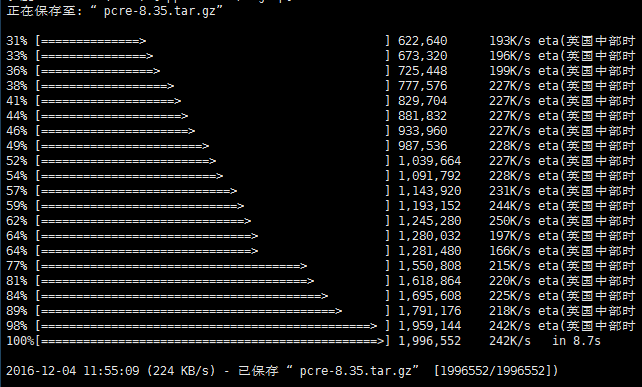
②解压pcre
tar zxvf pcre-8.35.tar.gz
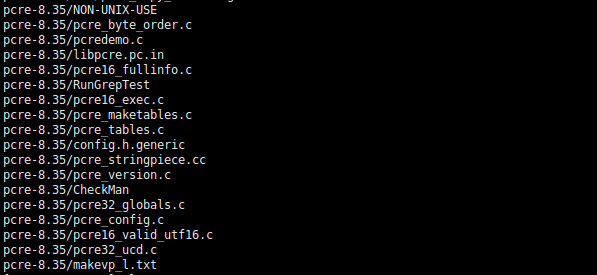
③编译安装pcre
cd pcre-8.35 && ./configure make && make install
④查看pcre版本
pcre-config --version
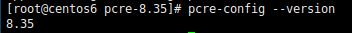
三、安装nginx, 在官网找到最新安装包
wget http://nginx.org/download/nginx-1.10.2.tar.gz tar zxvf nginx-1.10.2.tar.gz cd nginx-1.10.2 ./configure --prefix=/usr/local/webserver/nginx --with-http_stub_status_module --with-http_ssl_module --with-pcre=/usr/local/src/pcre-8.35 (prefix:nginx的安装目录; with-pcre:pcre的安装目录) make make install /usr/local/webserver/nginx/sbin/nginx -v (查看nginx版本)
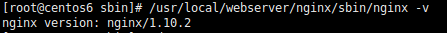
如果安装失败,请重新照着流程安装。
报错:nginx.pid" failed (2: No such file or directory)
解决:/usr/local/webserver/nginx/sbin/nginx -c /usr/local/webserver/nginx/conf/nginx.conf
四、配置nginx
配置文件:/usr/local/webserver/nginx/conf/nginx.conf
参考菜鸟教程配置
http://www.runoob.com/linux/nginx-install-setup.html
/usr/local/webserver/nginx/sbin/nginx -s reload # 重新载入配置文件 /usr/local/webserver/nginx/sbin/nginx -s reopen # 重启 Nginx /usr/local/webserver/nginx/sbin/nginx -s stop # 停止 Nginx
配置环境变量:
命令行:export PATH=$PATH:/usr/local/webserver/nginx/sbin //编译器目录
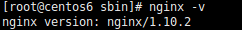
相关命令:
查看80端口
netstat -ntpl
killall nginx
删除nginx进程
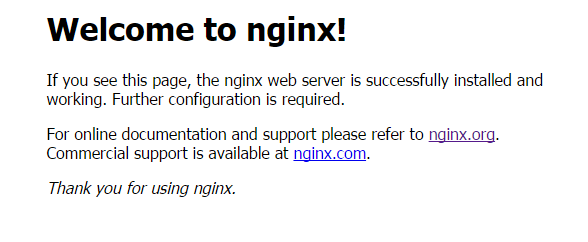
来自ansion博客
2016年12月5日

