测试版本:4.7.1
0、构建textarea文本框、引入核心文件
<textarea id="editor1"></textarea>
<script src="https://cdn.bootcss.com/ckeditor/4.7.2/ckeditor.js"></script>
1、CKEDITOR.config.filebrowserImageUploadUrl = url; //图片上传地址
2、CKEDITOR.config.enterMode = CKEDITOR.ENTER_BR; //去掉默认的<p>标签
3、CKEDITOR.config.allowedContent = true; //允许使用所有标签
4、常规工具栏
var toolbars = [
[ 'PasteText', 'Undo', 'Redo'],
[ 'Link', 'Unlink'],
[ 'Image', 'HorizontalRule'],
[ 'Bold', 'Italic', 'RemoveFormat'],
[ 'Styles', 'Format','Source']
];
5、初始化id为editor1的编辑器
CKEDITOR.replace('editor1', {
width:778, //编辑器宽度
toolbar :toolbars,
disallowedContent:'img{width,height};img[width,height]', //禁用自动给图片加width,height属性
});
6、为editor1编辑器设置内容
CKEDITOR.instances.editor1.setData('<span>内容</span>');
7、获取editor1编辑器的内容
CKEDITOR.instances.editor1.getData();
8、更新editor1编辑器内容,方便form表单提交数据
CKEDITOR.instances.editor1.updateElement();
9、批量更新技巧
for (var i in CKEDITOR.instances) {
CKEDITOR.instances[i].updateElement();
}10、封装api对象
var ck = {
updateAll: function () {
for (instance in CKEDITOR.instances) {
CKEDITOR.instances[instance].updateElement();
}
},
resetAll: function () {
for (instance in CKEDITOR.instances) {
CKEDITOR.instances[instance].setData("");
}
},
update: function (id) {
CKEDITOR.instances[id].updateElement();
},
reset: function (id) {
CKEDITOR.instances[id].setData("");
},
set: function (id, content) {
CKEDITOR.instances[id].setData(content);
},
get: function(id) {
return CKEDITOR.instances[id].getData();
},
insert: function (id, content) {
CKEDITOR.instances[id].insertHtml(content);
}
};11、disallowedContent:'img{width,height};img[width,height];img{border*,margin*}; table[border]{*}', //去除自动给图片加width,height等属性可以去掉这些自定义样式
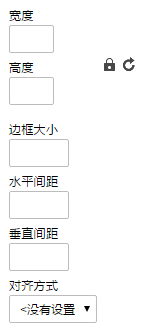
2017年11月7日更新:
当
CKEDITOR.config.allowedContent = true;
跟
disallowedContent:'img{width,height};img[width,height];img{border*,margin*};一起使用的时候,图片设置会失效。
暂时性方案:
去掉
CKEDITOR.config.allowedContent = true;
参考:https://docs.ckeditor.com/#!/guide/dev_disallowed_content
转自:http://blog.sina.com.cn/s/blog_56f273130102wc7w.html
来自ansion博客
2017-09-01 21:35:26

